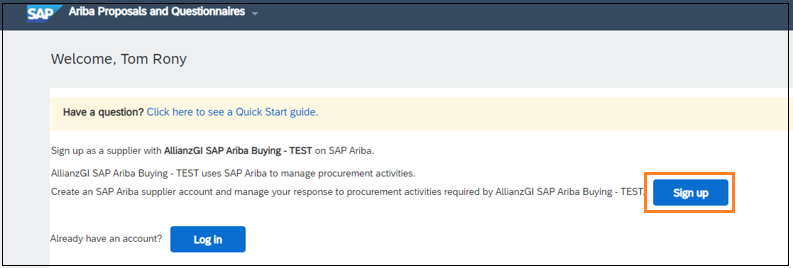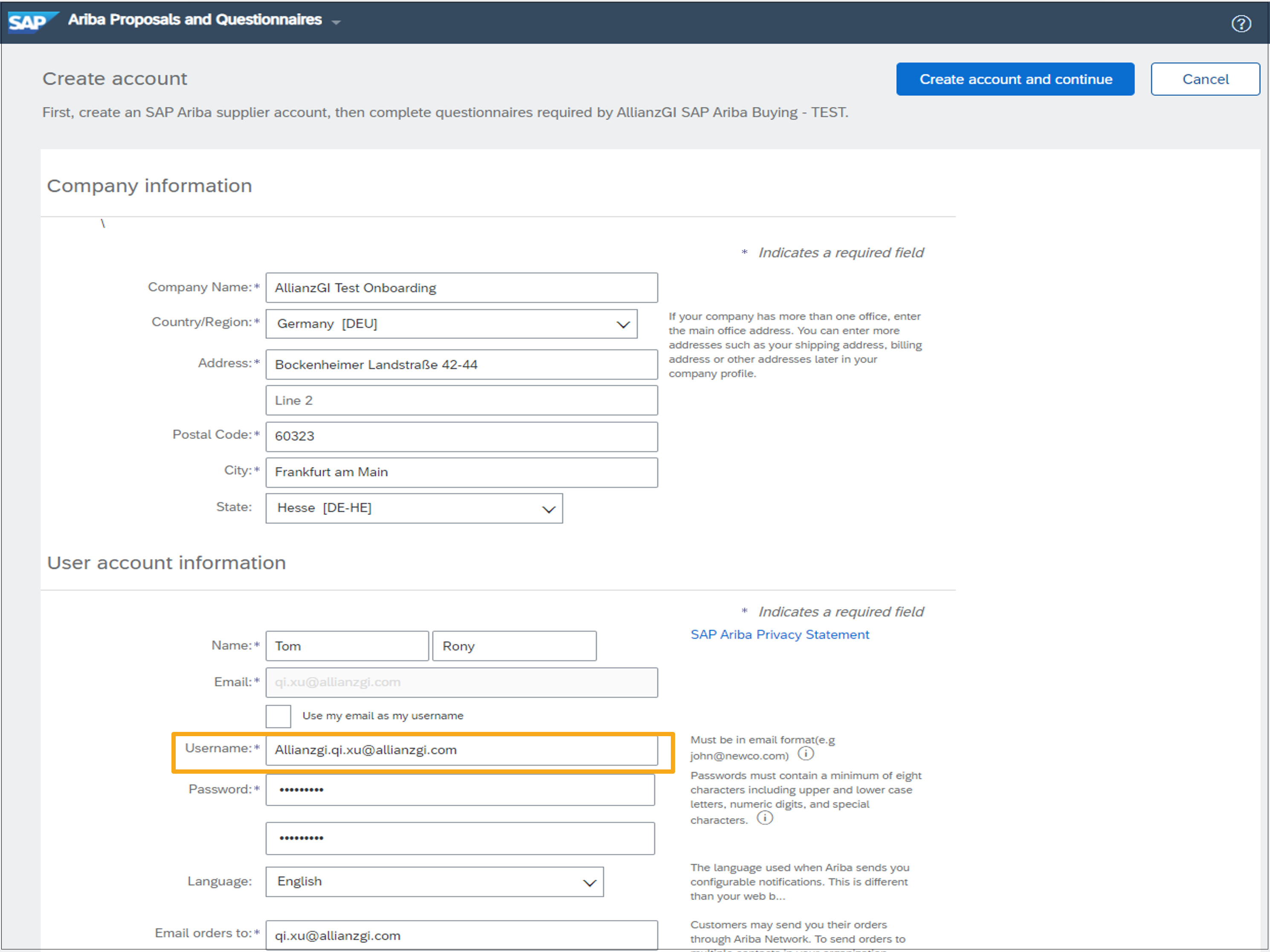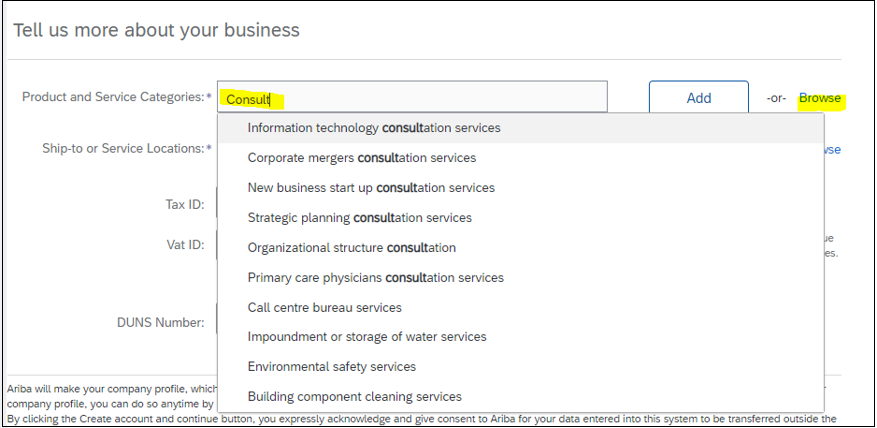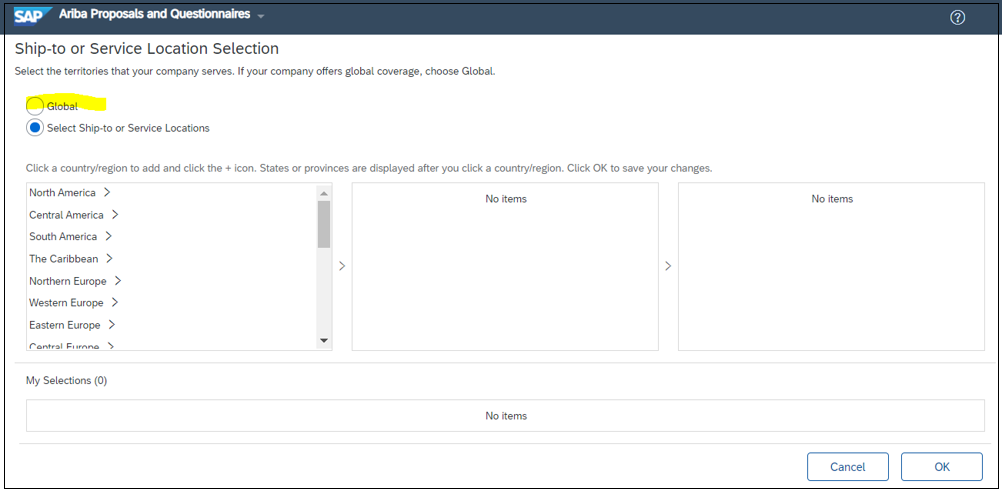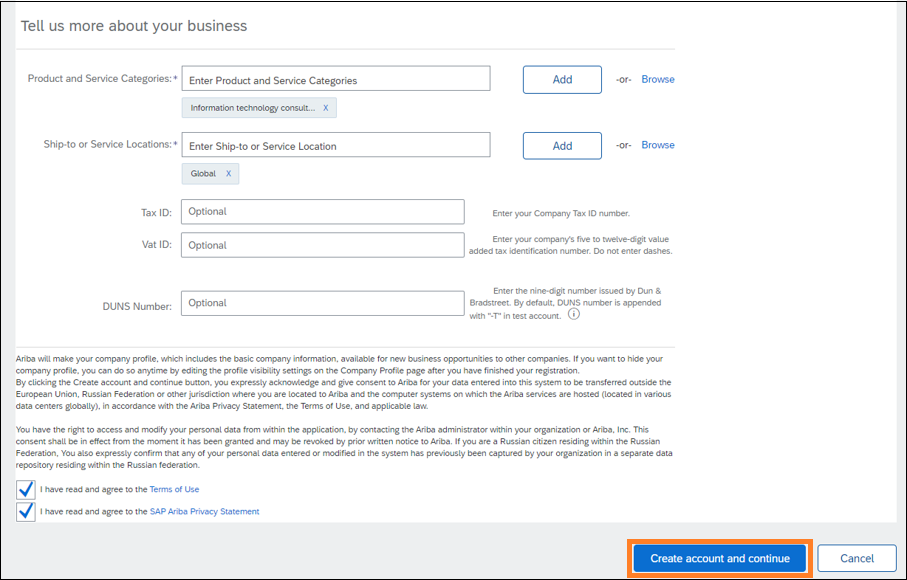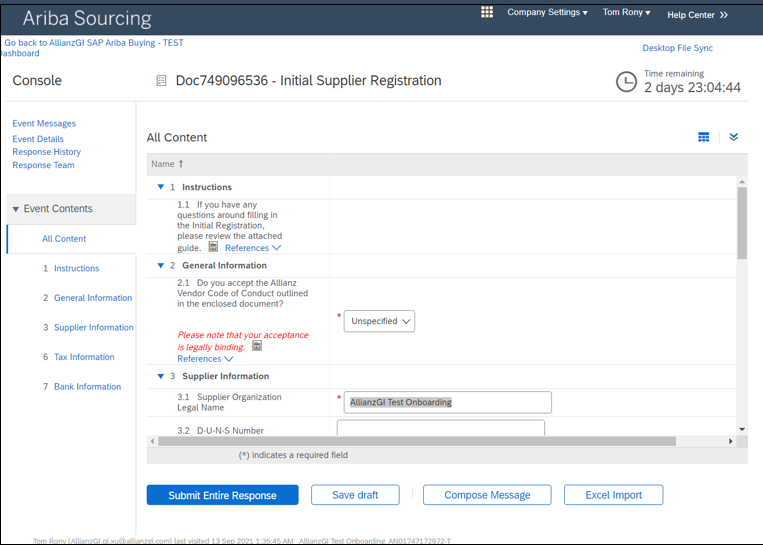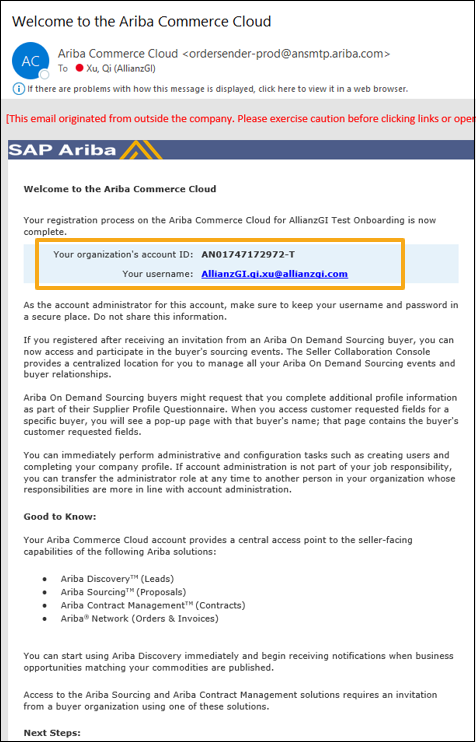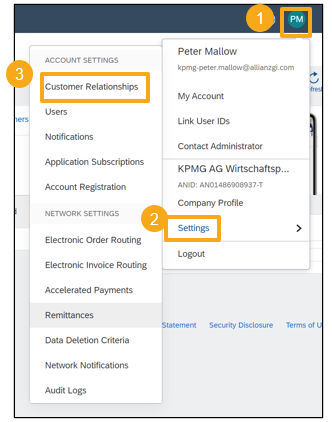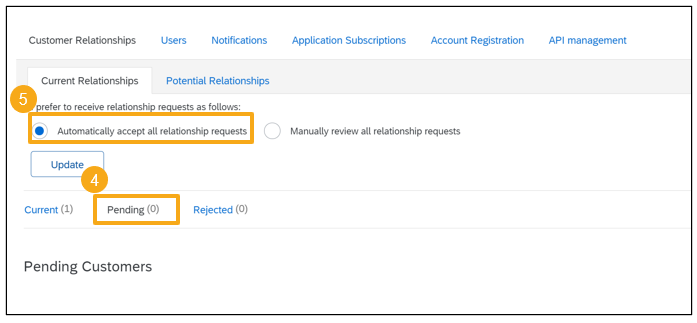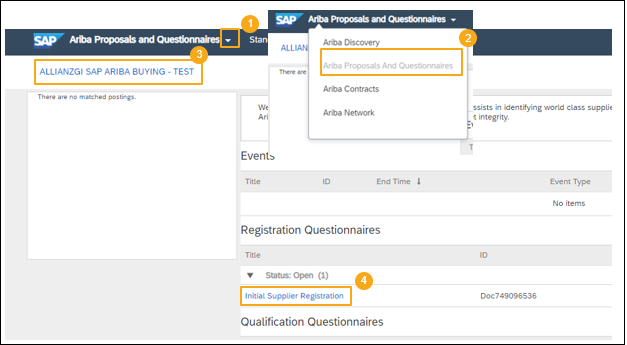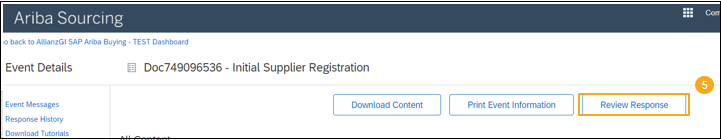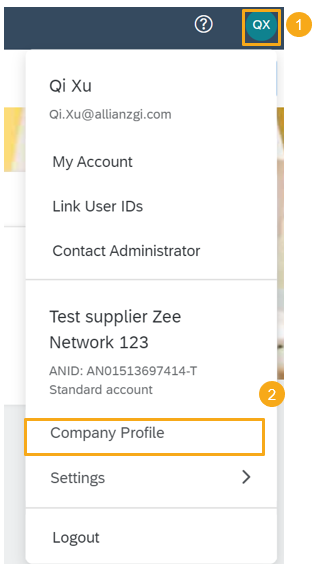The only task for supplier during onboarding is submitting a short questionnaire, which collects your masterdata including bank and tax information. You can access the questionnaire by logging in via the Ariba email link:
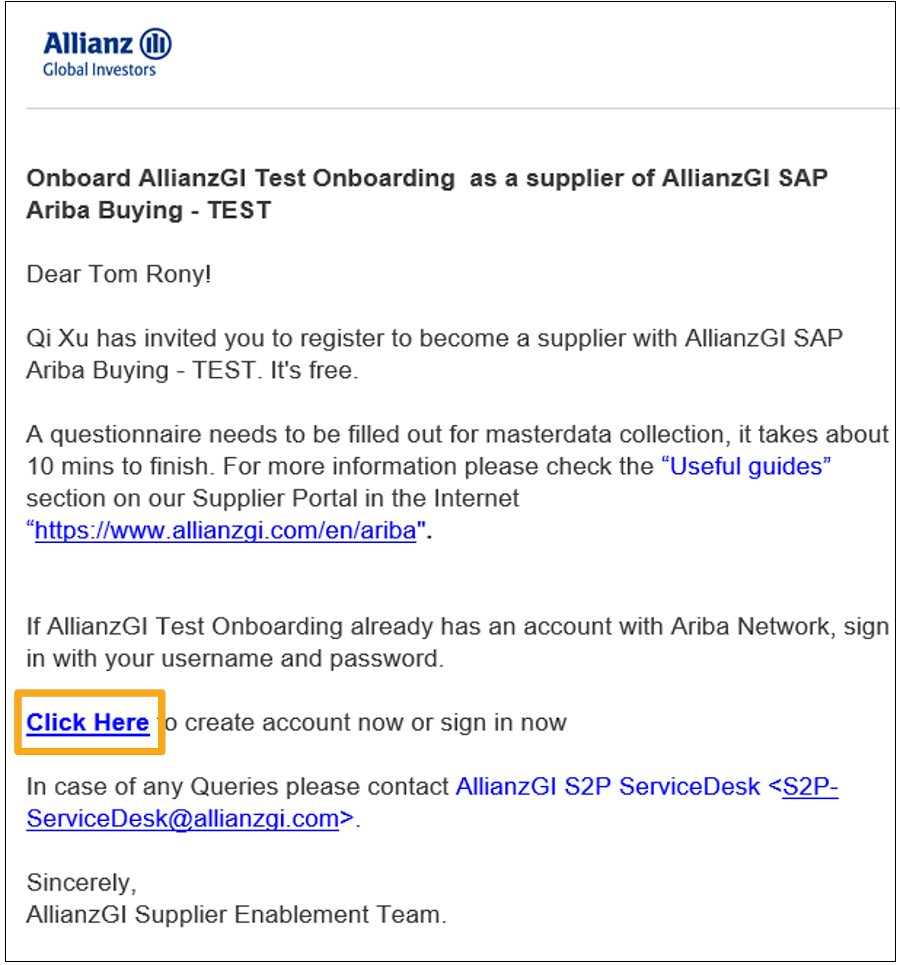
If your company doesn’t have an Ariba account, please click "Sign up" (view the Ariba Network sign up process here);
Otherwise please directly "Log in”.
|
Note: |
One Ariba Network account can serve one country! For global organizations with multiple entities, please make sure to use the credentials of the corresponding country to log in. |
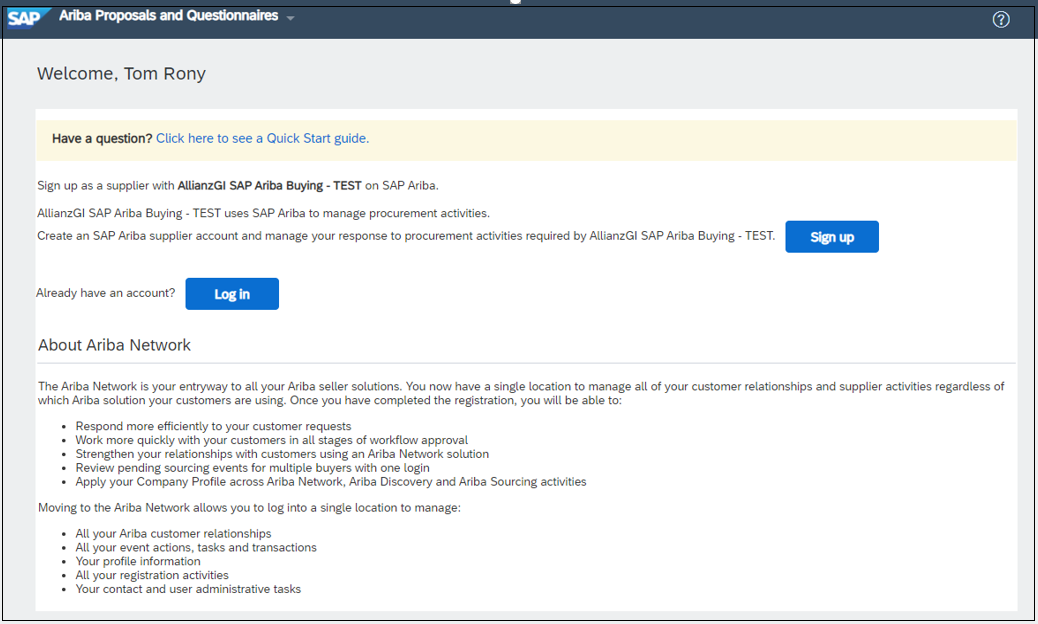
After logging in or signing up via the AllianzGI initial supplier questionnaire link, you will be directed to the AllianzGI supplier questionnaire.
The intention of this questionnaire is:
– To collect your profile data (i.e. company information, contact email, bank and tax information) during the onboarding;
– The “self-service” point for you to update your profile data directly in the future.
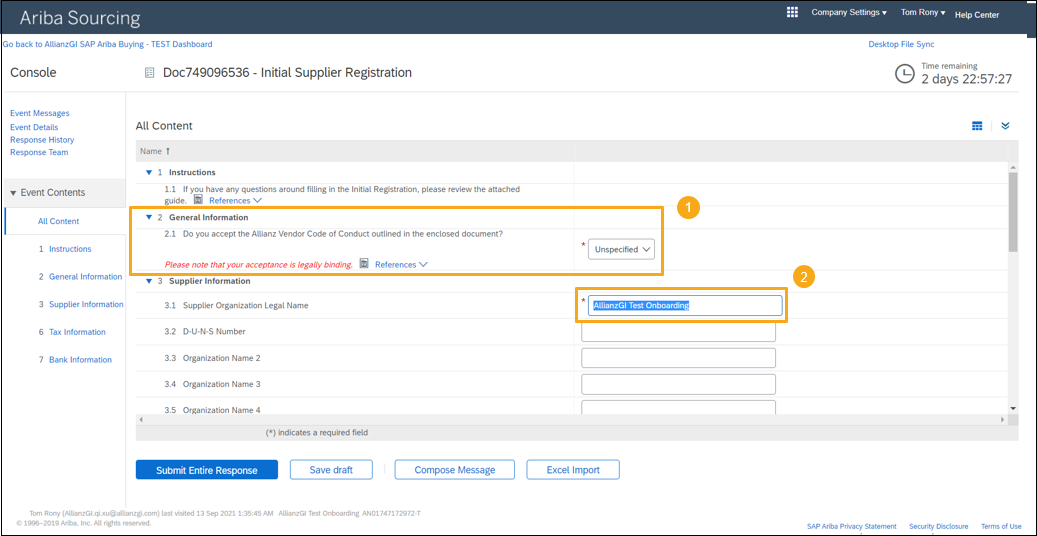
Please fill out all the mandatory fields (marked in red star), which include:
Step 1: Allianz Vendor Code of Conduct acceptance;
Step 2: Company information:
– Organization legal name
– Address
Step 3: Supplier Contact: The email address should be the recipient for receiving new PO notification and uploading invoices, a group email address is recommended!
Step 4: Payment Method = Electronic
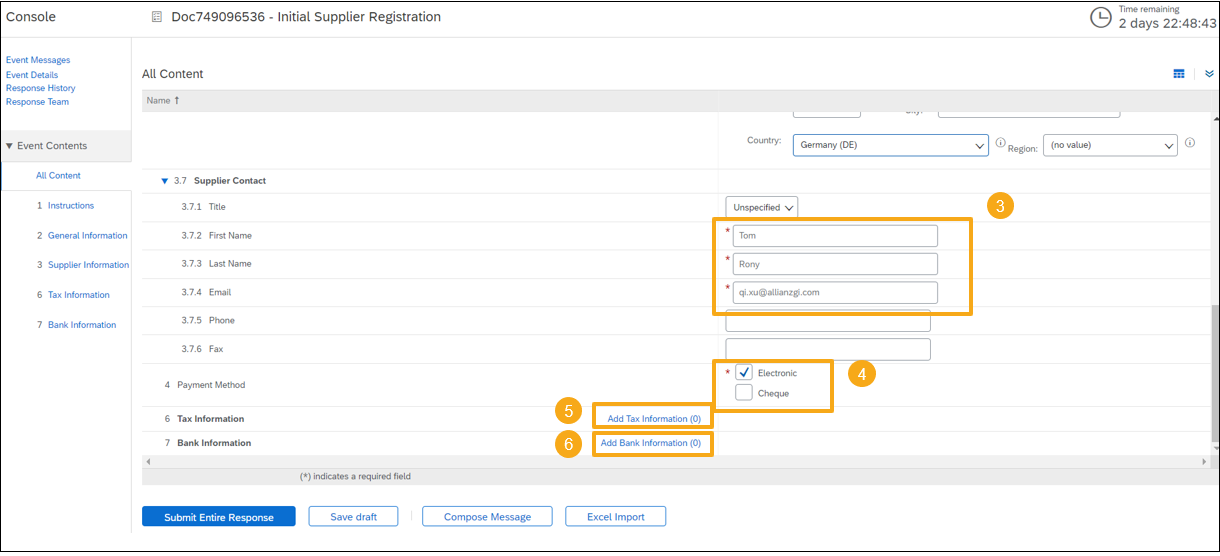
Step 5: Tax information: click the link “Add Tax Information” and edit on the sub page;
5.1 Click “Add Tax Information”
5.2 Select Country and key in your tax ID
5.3 Please confirm your tax information is valid
5.4 For US suppliers, please attach tax status identification form (Ex. W9)
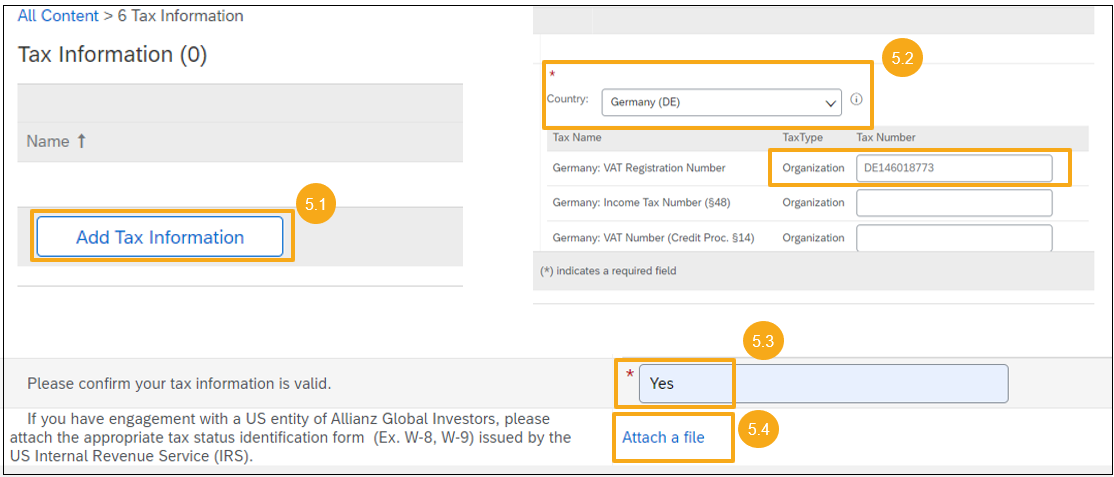
Step 6: Bank information: click the link “Add Bank Information” and edit on the sub page;
6.1 Click “Add Bank Details”
6.2 Key in your bank information
6.3 A bank certificate which proves the authenticity of the bank account is mandatory, a company letter is also acceptable.
Note: Please make sure you only maintain one up-to-date bank account here, so that the payment transfer can be wired to the correct account.
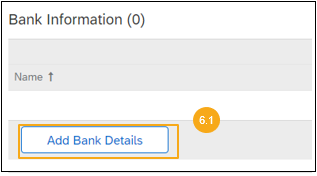
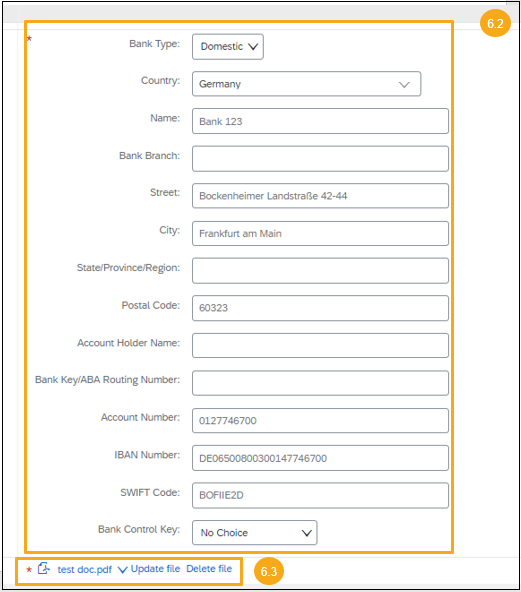
Click “Submit Entire Response” to send your masterdata to AllianzGI.
If there is an error in your questionnaire, the error message would show up on the top of the page.
You can also save the response as draft if you want to collect the corresponding data and submit later.
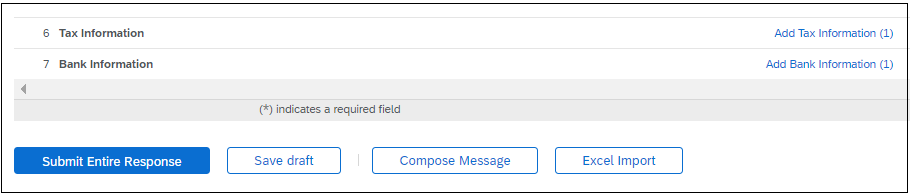
After submitting the questionnaire, your profile data will be synced in AllianzGI environment.
If your company has used Ariba for invoice management before with the Ariba Network PO and Invoice Routing already set up, then this is all you need to do for AllianzGI Ariba supplier enablement.
If you are new to Ariba Network, please follow the page “Manage Ariba Network” to set up your Ariba Network account properly.